My sister spoke to me yesterday about going to the Shepparton Library, and I thought that I should do that at some time, to find death notices that I had found using the Ryerson Index that were in the Shepparton News. I therefore decided to have a look at the to-do report in Legacy, to use as a checklist when I go to the library.
This is the first page of the report.
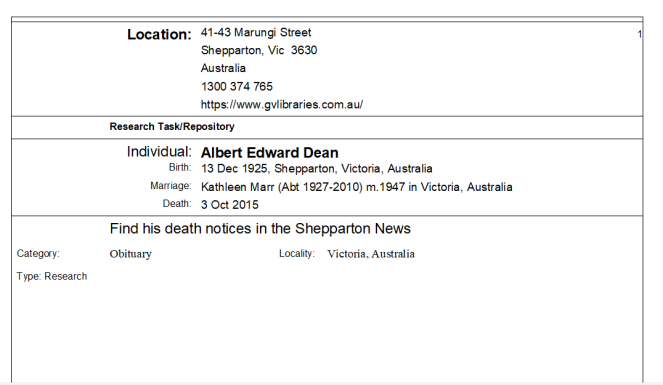
Each to-do item is on a separate page. That might be okay for the Shepparton Library, where I only have two items to look up so far, but I have heaps of death, funeral and probate notices to find at the State Library. I also want to be able to prioritize which items I want to find first, because I’m not going to be able to find all of them in one visit.
I therefore decided that the to-do list in Legacy Family Tree isn’t my best option – I’ve decided I’d rather use a Microsoft Excel spreadsheet. I decided to use a different sheet for each type of record or repository.
This is my sheet for obituaries (which would also include death, funeral and probate notices).
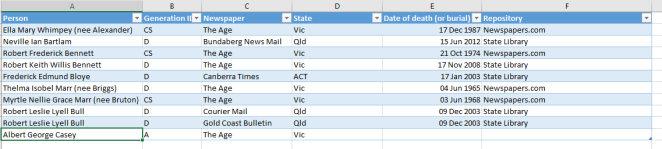
My generation ID will help me to prioritize which records to find first – A means an ancestor, AS is the spouse of an ancestor, C for a child, CS for the spouse of a child, and D for descendants. That way, I can prioritize the Ancestors and any other spouses of an ancestor first, then the children and their spouses, and finally gradually work my way through the descendants. I can also filter the Repository, so that I can print a list to take with me to the State Library, although I’ll probably take the laptop with me.
I also have sheets for items to order from the Public Record Office in Victoria and the National Archives. I can order these records through their websites, so I have only included the names, and the type of record, as well as the generation ID to prioritize which records to order first.
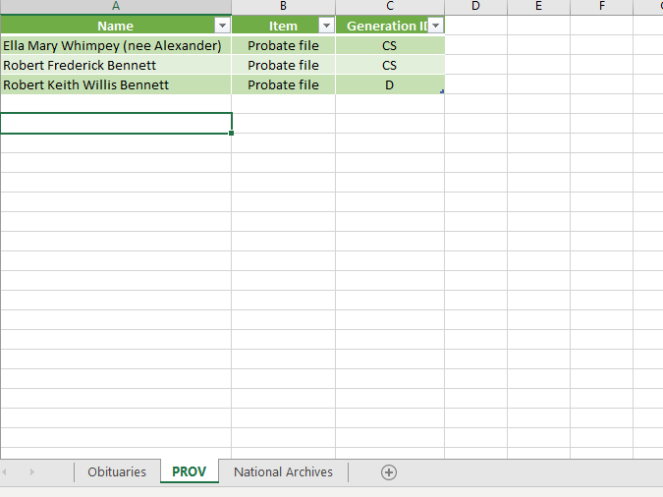
Since I already have added to-do items to Legacy Family Tree as part of my genealogy do-over, I now need to go back through everyone I have worked on, and add their to-do items to my new spreadsheet.
I found that not only is it easier to generate a list of items to look for when I visit a repository, it’s a lot quicker and easier to add the items to my spreadsheet than to set up to-do items in Legacy.