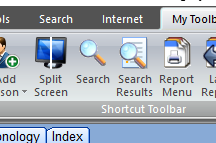I came across a query on Facebook, where a user of Legacy was wanted to create a CSV file for their ancestors to show all the information for the ancestors, so that they could check for missing information.
This is a relatively simple process in Legacy.
The first step is to go into Search in Legacy
I have the button on My Toolbar, but you can also access this using Search from the menu, and then selecting Find.
Once the Search box opens, select the Missing Information tab.
Just choose the data fields you want to check for, and select whether to only select where All of the selected fields are missing or if Only ONE or more fields are missing.
Then select Create List.
Depending on the size of your file, it may take a while for the list to generate. I have over 10,000 individuals in my file, so my report was quite large. If you want to search for missing information just for ancestors, then the easiest way is to create a separate file that just has the ancestors in it.
Once the list has been created, select Print, and then select the fields you want in your CSV file, and select CSV file for the Report Destination.
Once the CSV file has been created, you then just need to open it with a program than can open CSV files – I use Microsoft Excel.